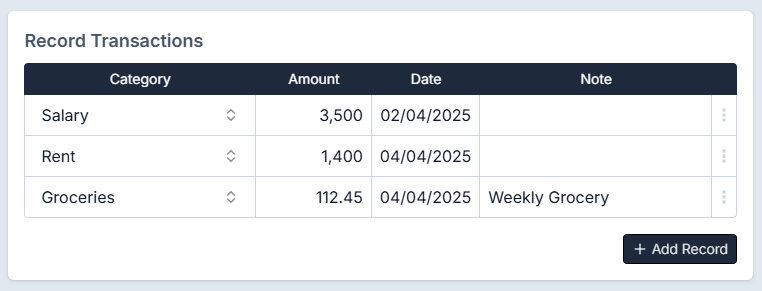Keep Track of Your Income, Expenses, Bills and Savings.

How it Works!
Set your Starting balance.
The Remaining shows how much money you have left for the month and is auto calculated.
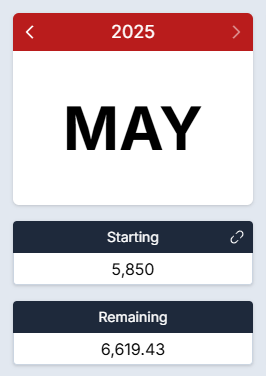
Create categories for your Income sources and enter the Expected amount for each. The app will automatically calculate the values for the Actual and Difference columns.
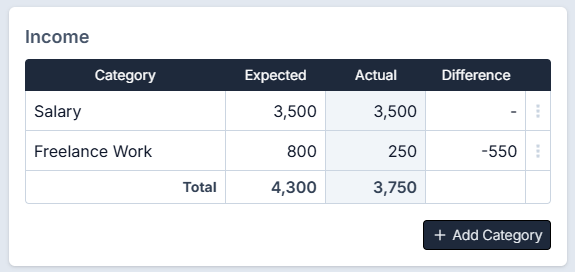
Add all your regular bills like rent, power, and phone to the Bills table. Enter the expected bill amount in the Expected column.
Easily spot when bills cost more than you expected in the Difference column.
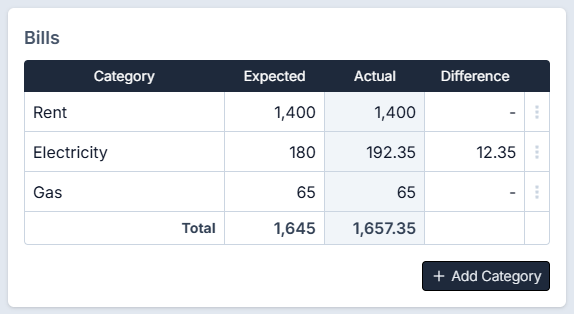
In the Expenses table, create categories such as groceries, fun, and shopping. Set a budget for each in the Expected column.
The Difference column will provide a clear comparison between your Actual spending and your planned limits.
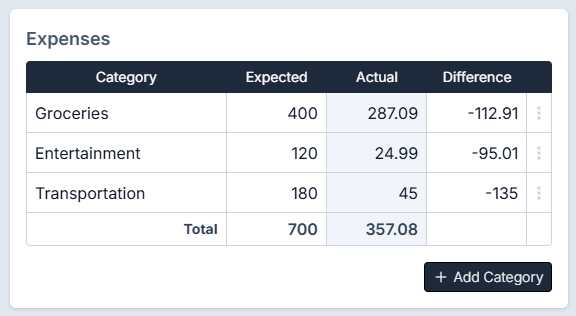
Create categories for each savings goal such as Emergency Fund or Vacation in the Savings table. Enter the Expected amount you plan to save monthly.

Finally use the Record Transaction Table to log all financial activities as shown. Each transaction automatically updates the Actual column of the selected category.